Catchcam
Offline • No Tracking • Instant Speed Camera Alerts
Free worldwide shipping • Lifetime updates • 30-day returns
About Catchcam
Catchcam is a plug-and-play speed camera detector that works 100% offline — no apps, no internet, no location tracking.
Just plug it into your car’s USB port and drive with peace of mind.
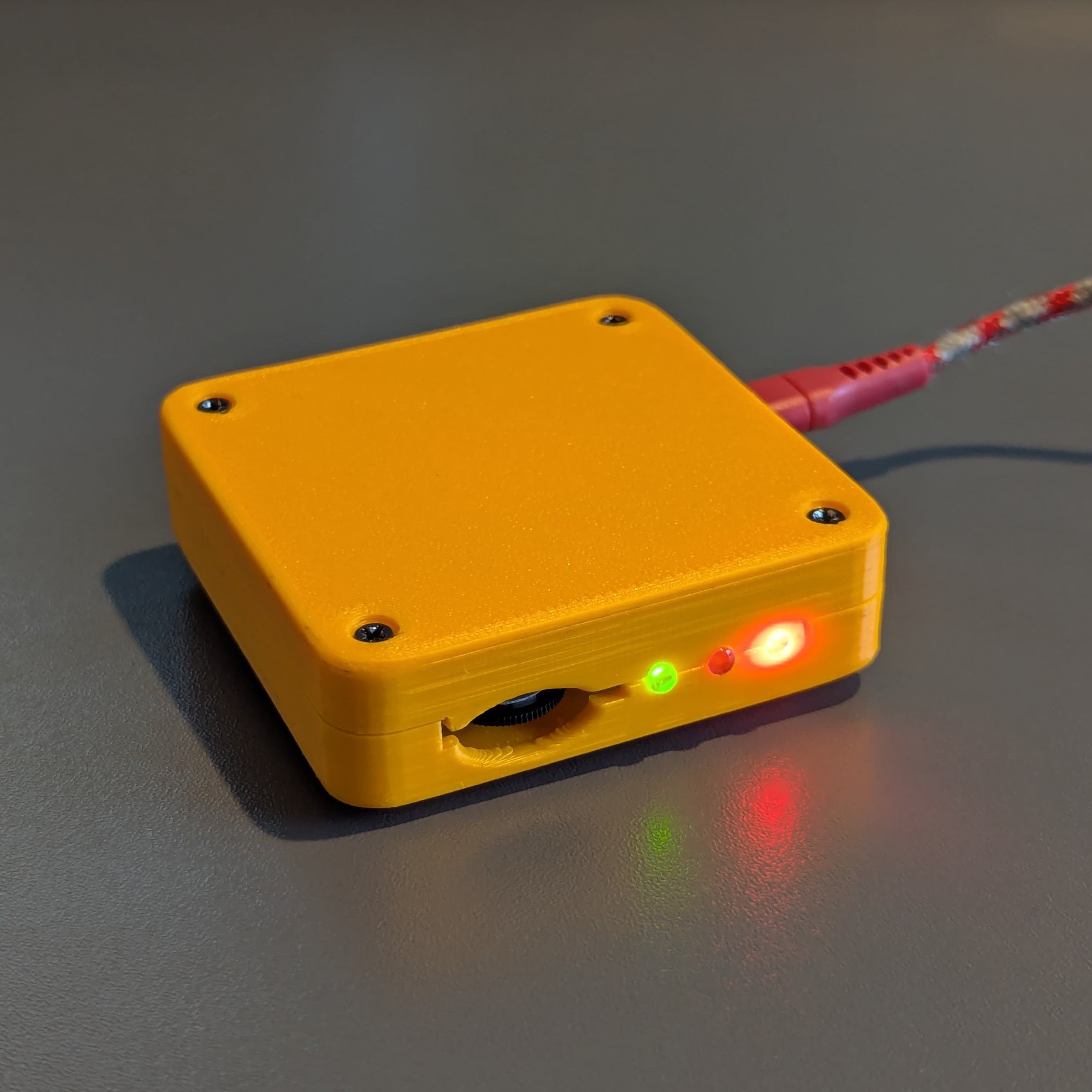
Key Features:
- Built-in speaker + flashing LEDs for real-time alerts
- Preloaded with 66,000+ global speed cameras
- Updated daily from OpenStreetMap
- Easy drag-and-drop updates via USB
- No data collection — your privacy is guaranteed
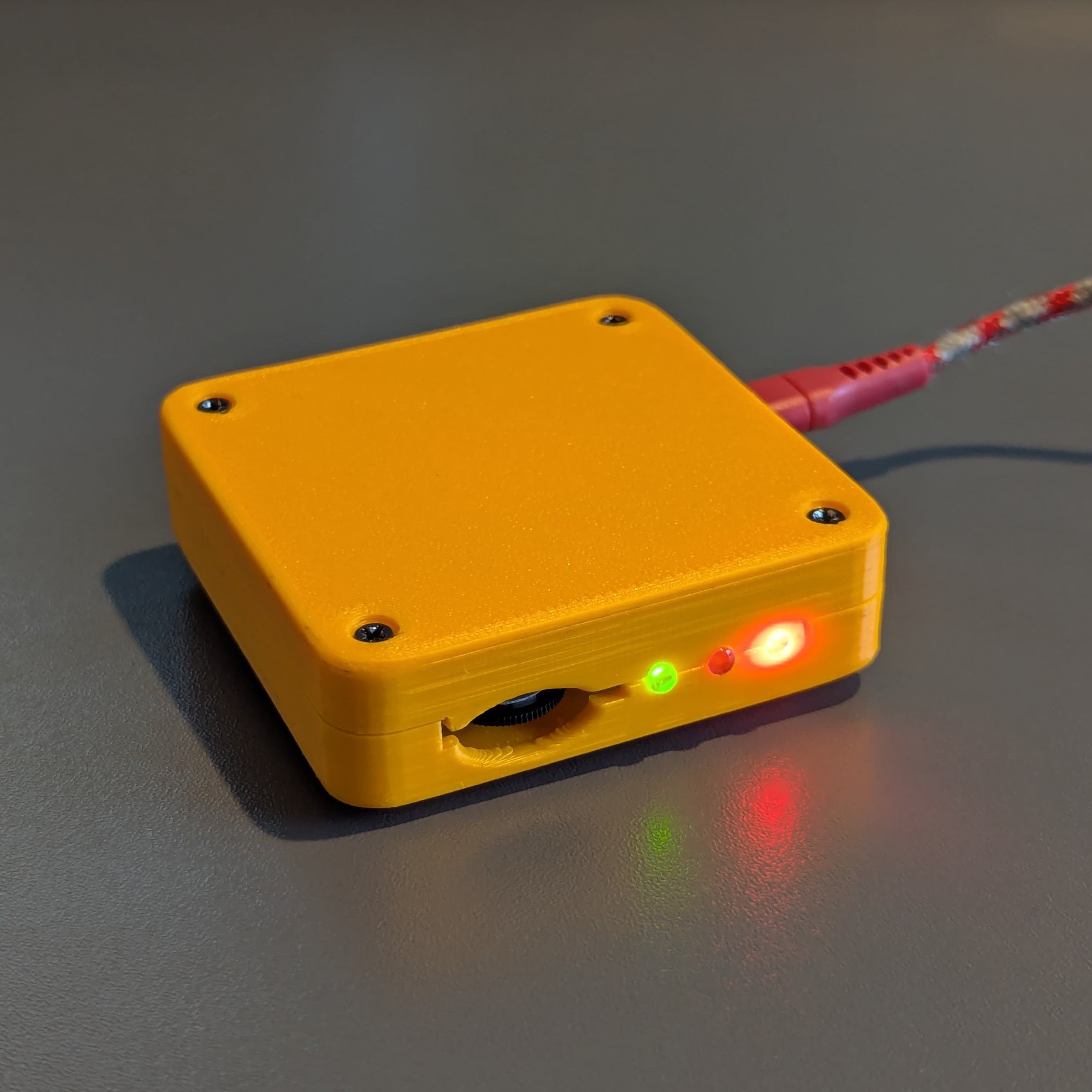
How It Works
See Catchcam in action:
Catchcam uses a built-in GPS module to track your speed and position. It compares your location to a database of known speed cameras and alerts you with voice + LED when you're approaching one.
Explore coverage in your area:
The database is updated daily from OpenStreetMap, with approximately 50 new cameras added globally each day.
Installation (30 Seconds)
- Plug Catchcam into your car’s USB-C port.
- Place it on the dashboard (top side up) or anywhere convenient.
- Drive — it starts working immediately!
Update Device (Like a USB Drive)
- Download the latest
catchcam.uf2 - Hold the Update button (right side) with a paperclip
- Plug into your PC — it appears as a USB drive
- Drag & drop the
catchcam.uf2file - Wait 15–30 seconds — device restarts with new data
Get Yours Today
Catchcam Device
One-time purchase • Free lifetime updates
Order via Email →PayPal • Bank • Ships in 2–5 days
Help Improve Catchcam
Add Camera Locations
Add speed cameras directly to OpenStreetMap using this beginner’s guide. Your submission appears in Catchcam the next day.
Suggest Features
Email ideas to vnucec.ivan@gmail.com or open an issue on GitHub.